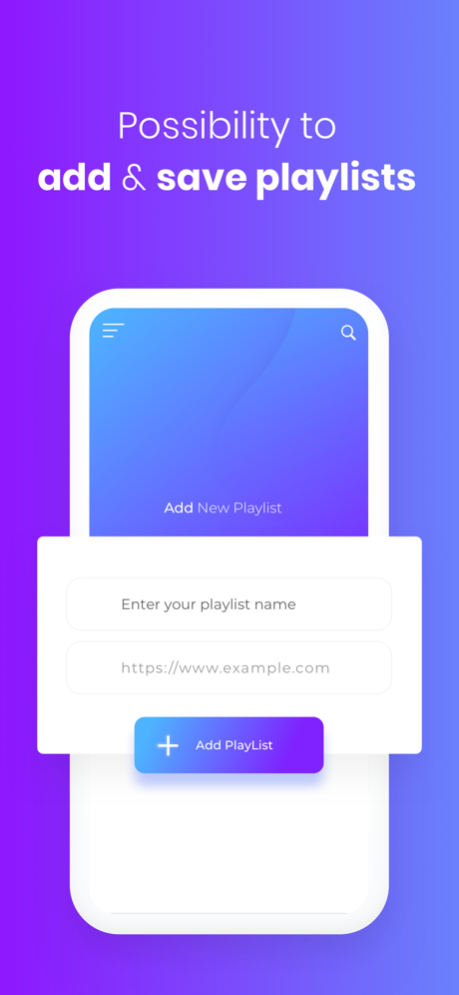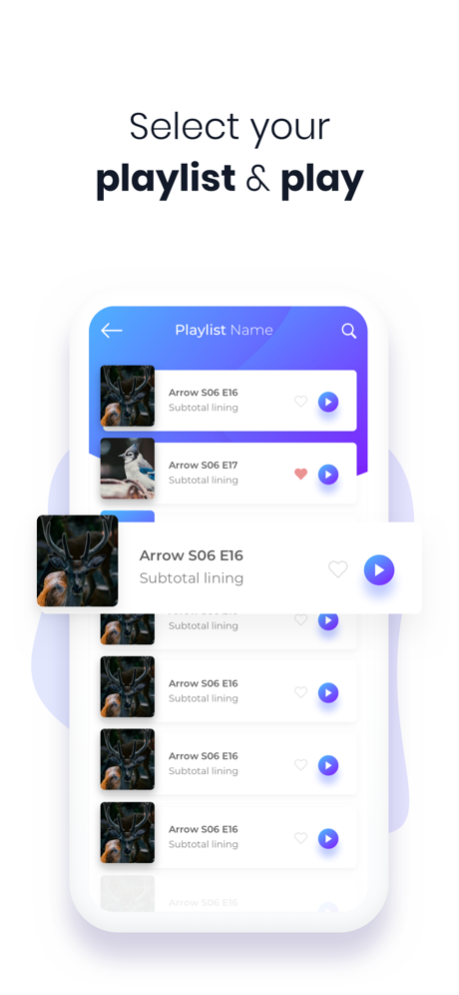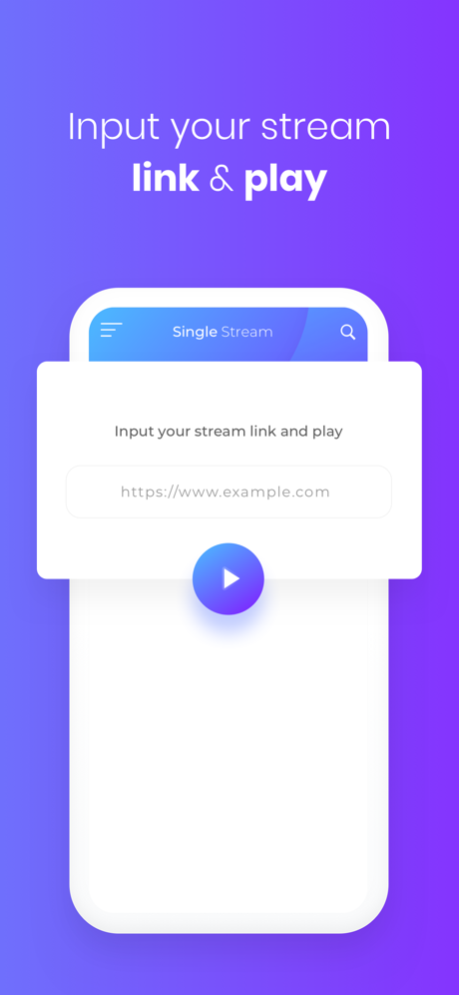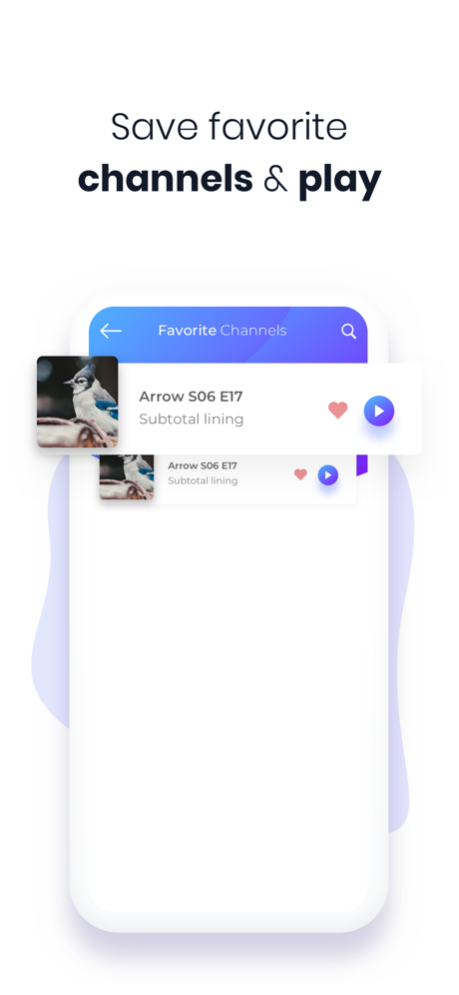Go IPTV M3U Player 1.2.2
Continue to app
Free Version
Publisher Description
** Go IPTV Smart IPTV Solution **
Web interface playlist IPTV management
Advanced IPTV solutions for live stream.
IPTV List M3U Channel Player!
Download for FREE!
Go IPTV allows you Watch IPTV from your Internet service provider or free live TV channels from any other source in the web.
High Quality Advanced IPTV solutions for live and non-live TV/stream.
IPTV/Media player for watching videos on TVs, tablets and smartphones.
Watch your provider IPTV on your phone or tablet.
Free multi-purpose player for playing video in local network or through internet.
Features:
EPG support in XMLTV & Upload EPG
Auto-play last channel option
Grid or list view of TV channels
M3U and XTREAM-CODES playlists support
Playlists history
Upload FTP Playlists
Upload HTTP Playlists
Remote Playlists
Play Single Stream
VOD Allow Playlists
Favorite Channels & Videos
Database Playlist & Local Playlists
Grid, list or tile view of TV channels
Search Channel Feature
Built-in Player features
Video Format Suppported:
3g2, 3gp, 3gp2, 3gpp, amv, asf, avi, divx, drc, dv, f4v, flv, gvi, gxf, webm, wm, wmv, wtv, xesc, m1v, m2v, m2t, m2ts, m4v, mkv, mov, mp2, mp2v, mp4, mp4v, mpe, mpeg, mpeg1, mpeg2, mpeg4, mpg, mpv2, rec, rm, rmvb, tod, ts, tts, vob, vro ..... and more
Live stream IPTV support:
HTTP , HSL , M3U8 , MMS , RTSP and more
RTMP support all options including secure tokens
Please note that this app doesn't contain any built-in channels. You need to have playlist with TV channels in order to use this app.
Apr 29, 2020
Version 1.2.2
- Minor improvements
About Go IPTV M3U Player
Go IPTV M3U Player is a free app for iOS published in the Recreation list of apps, part of Home & Hobby.
The company that develops Go IPTV M3U Player is ABC INVEST LP. The latest version released by its developer is 1.2.2.
To install Go IPTV M3U Player on your iOS device, just click the green Continue To App button above to start the installation process. The app is listed on our website since 2020-04-29 and was downloaded 159 times. We have already checked if the download link is safe, however for your own protection we recommend that you scan the downloaded app with your antivirus. Your antivirus may detect the Go IPTV M3U Player as malware if the download link is broken.
How to install Go IPTV M3U Player on your iOS device:
- Click on the Continue To App button on our website. This will redirect you to the App Store.
- Once the Go IPTV M3U Player is shown in the iTunes listing of your iOS device, you can start its download and installation. Tap on the GET button to the right of the app to start downloading it.
- If you are not logged-in the iOS appstore app, you'll be prompted for your your Apple ID and/or password.
- After Go IPTV M3U Player is downloaded, you'll see an INSTALL button to the right. Tap on it to start the actual installation of the iOS app.
- Once installation is finished you can tap on the OPEN button to start it. Its icon will also be added to your device home screen.